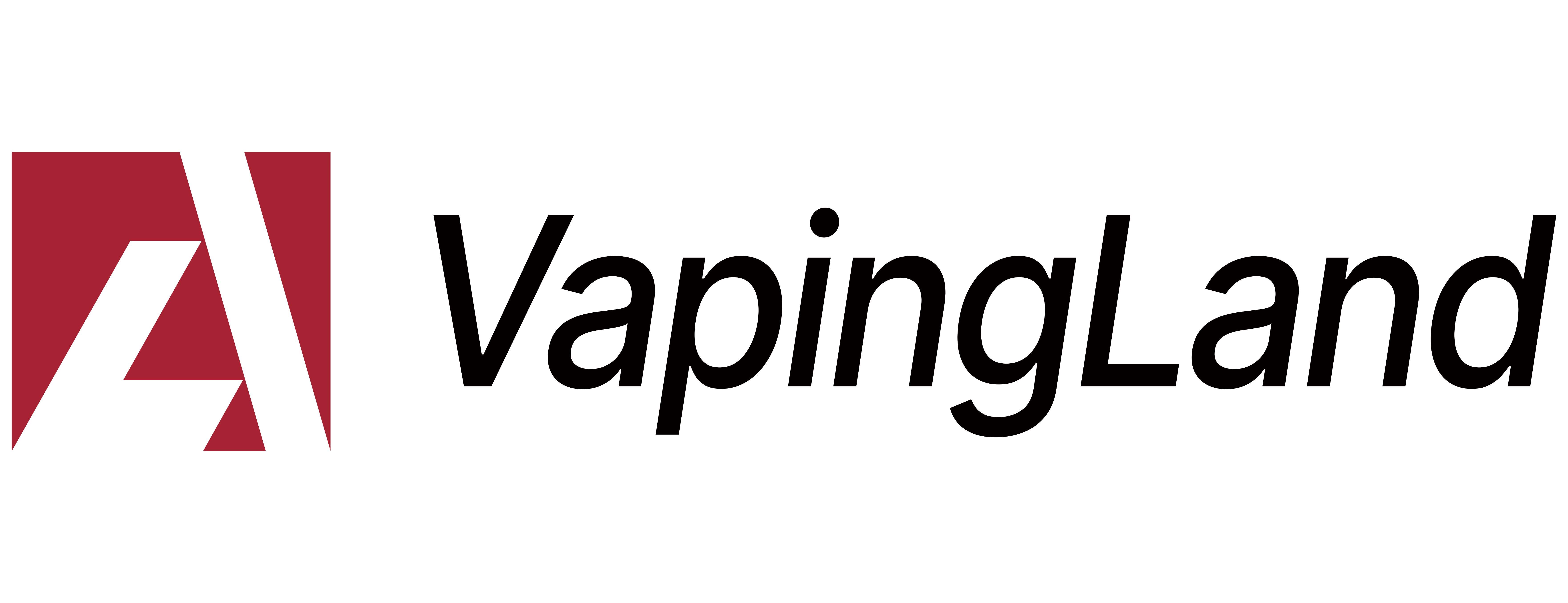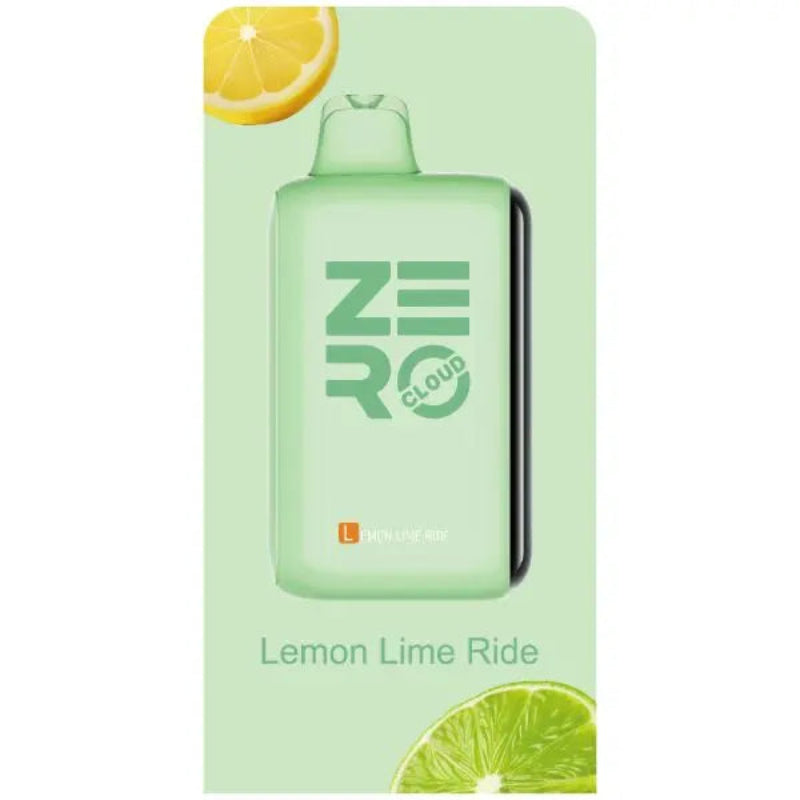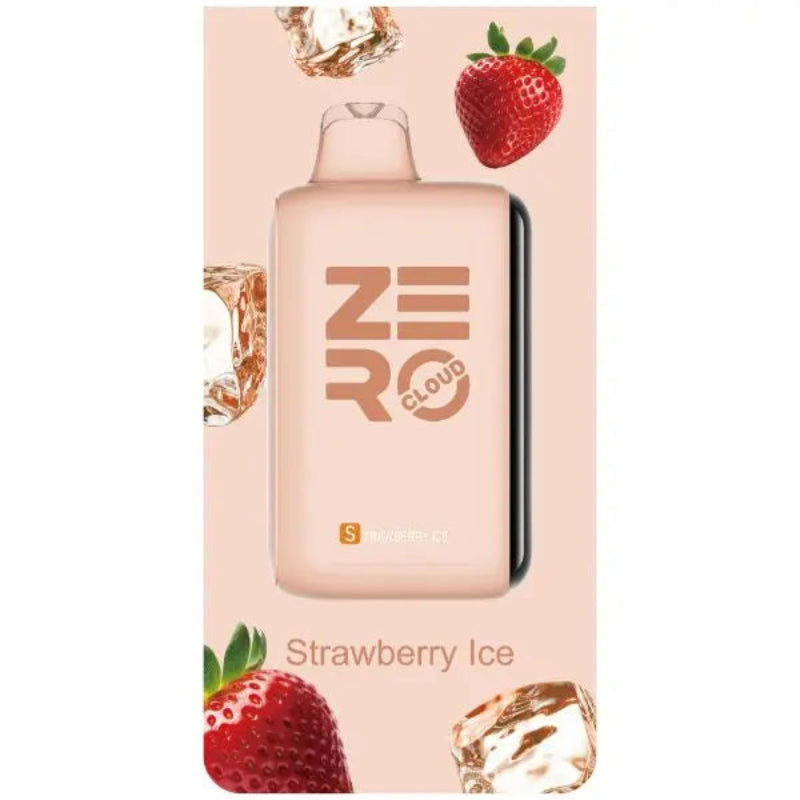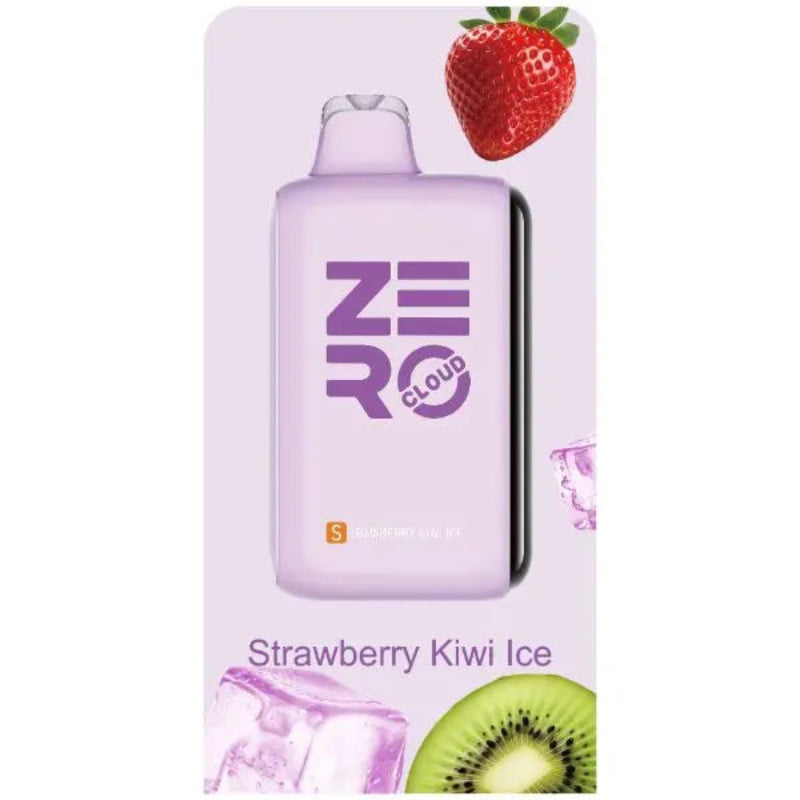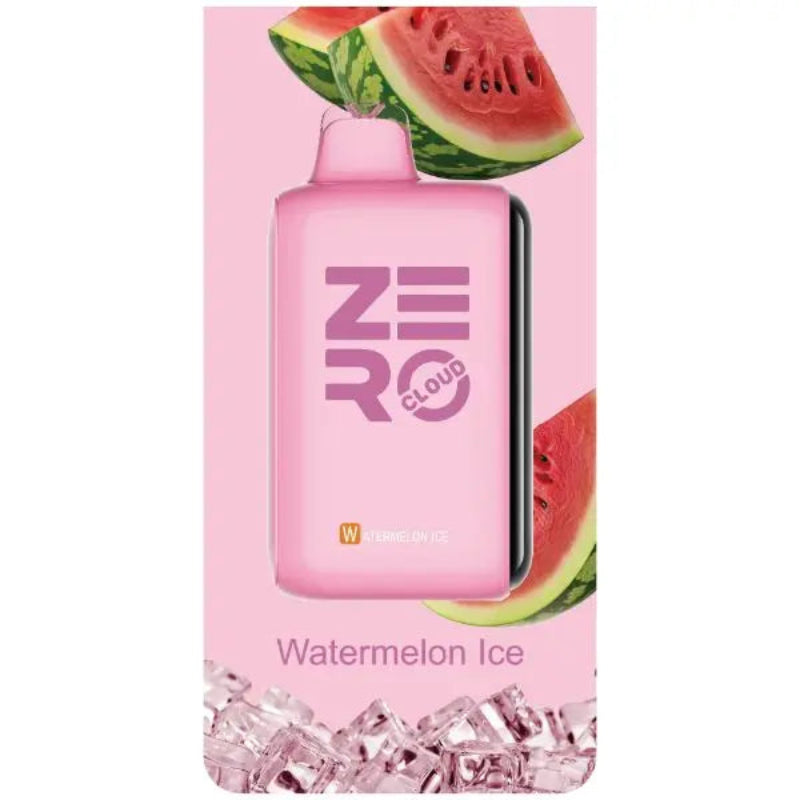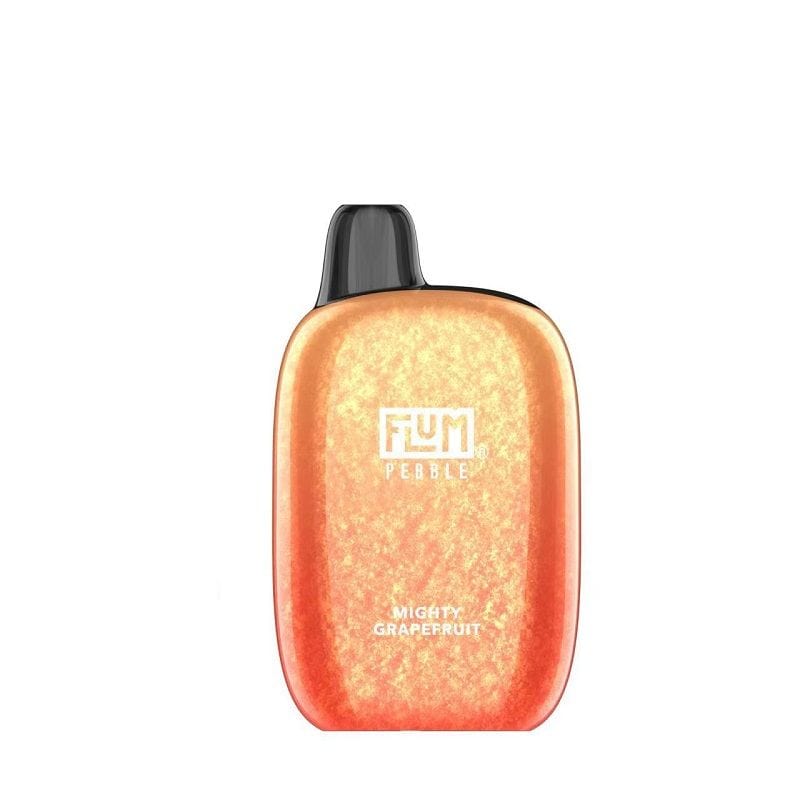If your Foger Switch Pro 30K starts blinking green lightning bolt or flashing 188, don’t freak out. Hey, it’s not a ticking time bomb and it’s not going to blow up anytime soon. The blinking lights, numbers, and icons on your disposable vape are signals from the device letting you know what’s going on inside.
Most often, the blinking on your Foger vape is telling you one of three things: battery charging, exhausted e-juice, or connection issues between the pod and the power dock.
Let’s talk about them.
Foger Vape Blinking 188: How to Fix
The Foger vape blinks “188” when it has run out of e-juice. The device doesn’t have an e-liquid indicator, so this is how it tells you a replacement is due. To fix the 188 blinking, simply buy a new pod.

This, unfortunately, is not always the case.
If your Foger disposable vape is blinking 188 even with more than enough juice in the tank, the device is either defective or the system needs a soft reset.
Here’s how to fix Foger Switch Pro 30K vape blinking 188:
1. If the e-liquid is empty or near the bottom, getting a Foger Switch Pro 30K replacement pod usually does the trick.
2. Do a soft reset by disconnecting the pod from the battery unit (power bank); wait 30 seconds and then reattach it.
3. Clean the connecting surfaces of the pod and the battery unit. 188 error is sometimes caused by e-liquid residue or dust interrupting the magnetic connection.
4. Charge the power bank. Note that the Foger Switch Pro 30K has a dual battery setup (200mAh in the pod and 850mAh in the power bank). If the power bank is too low, it may send incomplete signals to the pod, triggering 188 error codes.
If you try all of these hacks and the creepy 188 doesn’t bulge, sorry but you might just be stuck with a defective Foger. If it's a new device, don't hesitate to return it and seek a refund.
Even when the reusable power bank is perfect, it’s possible you got a defective replacement pod. So if your Foger vape starts blinking 188 soon after buying a replacement pod, this might be the cause.
Foger Vape Blinking Green Lightning Bolt
Your Foger vape blinking green lightning bolt simply means the dock is charging the pod. This device has a dual battery setup (200mAh in the pod and 850mAh in the power bank). So when the pod’s battery is depleted, the power bank charges it. And the lightning bolt comes up.

So, guys, this is nothing to worry about. It’s a common question we hear from people who are new to the Foger Switch Pro 30K. When users notice this charging status even when unplugged, they freak out. That’s pretty understandable.
The blinking green lightning bolt on your Foger vape is indicating power transfer from the dock to the pod.
Since the pod contains a 200mAh battery, it doesn't need to be connected to the battery dock for you to vape it. It charges when reconnected.
On the rare occasion that your Foger vape keeps blinking even after being fully charged, something is wrong.
Here’s how to fix Foger vape blinking lightning:
· Inspect the magnetic connectors. If there’s debris, it may affect the pod-dock connection and show it’s charging even when it’s not.
· Confirm that the charging cable and port are good. Always use the original cable.
· Avoid charging through laptops or any unstable power source. Use only a 5V charger designed for small electronics.
Once the lightning bolt stops blinking and remains steady, your Foger vape is ready to use again.
What Do the Numbers on a Foger Vape Mean?
Here’s what the numbers on the Foger disposable vape mean:

· Puff Counter: This number indicates how many puffs you’ve had. It goes to zero anytime you get a new pod.
· Battery Level Indicator: Shows charge status. Some models use percentage; others show bars.
· Error Codes: Numbers like 188 or 999 on the Foger vape often signal an empty pod, system malfunction, or reset requirement.
If your vape suddenly starts blinking 188 and stops producing vapor, usually it’s just the device screaming “empty pod!” or “dead power bank.”
How to Use Foger Switch Pro 30K?
Foger Switch Pro 30K is a draw-activated disposable, so you don’t need any buttons. Still, it helps to know some best practices to keep it working perfectly for long.

1. Attach the pod to the magnetic dock until it clicks.
2. Plug the USB Type-C cable and charge until full before first use.
3. Draw gently through the mouthpiece to activate the coil. The screen activates and displays puff counts once you fire.
4. Adjust the airflow using the slider at the bottom of the pod to find your preferred draw resistance.
5. Recharge when needed. The battery icon will blink when low.
6. Stop using your vape once it overheats.
7. If your Foger vape feels hot or starts blinking rapidly, rest it for a bit.
Foger Switch Pro 30000 Puffs vape has an in-built overcharge protection. But that doesn't mean you should leave it charging overnight.
Do Foger Vapes Have THC?
No, Foger vapes do not contain THC. Foger disposables are nicotine-based and are not compatible with THC or CBD oils. What you get is 5% nicotine (50mg/mL).

If you want a vape with THC, probably for medical reasons, it’s worth doing some research.
Whatever the case, always purchase vaping devices from reputable retailers like VapingLand to ensure what you get is authentic.
Do Foger Vapes Have Diacetyl?
No, Foger vapes do not contain diacetyl or vitamin E acetate. In fact, most major vape brands clearly state that their products are diacetyl-free.
Can You Get Popcorn Lung from Vaping?
Just know that if you’re using original Foger pods or buying from authorized stores, you can expect the juice to meet standard manufacturing guidelines.
Never buy on the black market to avoid dealing with counterfeits and cheap knock-offs. For obvious reasons: your health.
VapingLand is an authorized vape retailer, and you can get genuine Foger vapes, Geek Bars, and more at the best rates in the market.
Are Foger Vapes FDA Approved?
Currently, Foger vapes are not FDA-approved under the United States Premarket Tobacco Product Application (PMTA) process.

But NO, this doesn’t mean they are illegal; it just means they haven’t gone through the full FDA approval system yet.
I must mention that regulations differ by country and even states within the US. Always check your local vaping regulations before purchasing.
How Much Are Foger Vapes?
Prices for Foger vapes vary by model and retailer. At VapingLand, you can get the Foger Switch Pro 30K for just $18.99. This goes for up to $25 in some stores.
Factors that influence the price of Foger vapes include:
· Puff capacity
· Battery size and setup
· Location and retailer.
The best part about Foger vapes is you can continue using the battery dock and simply replace the pod once you run out of e-liquid. Foger replacement pods typically cost around $10–$15.
Is the Foger Vape Refillable?
No, Foger vapes are disposable and not refillable.
Although the Foger Switch Pro 30K is not refillable, you can replace the empty pod with a new one without having to buy the entire device. Each replacement pod comes pre-filled with 19mL of e-liquid.
This makes the Foger vape a more cost-effective and sustainable option than most other disposables.
How Long Does a Foger Vape Last?
Under average use, one Foger Switch Pro pod can last about two to three weeks. It all depends on your usage. Some users say it only lasts them a week, some up to 10 days. If you're a light user, expect it to last at least two weeks.

In terms of battery, the Foger Switch Pro 30K can last a full day under moderate to heavy usage, thanks to its big 1050mAh battery.
How Long Does the Foger Vape Last Without the Battery?
The Foger pod can last for a few hours of vaping without the battery unit. That’s because the pod houses a small 200mAh battery. When the pod battery dies, simply attach it to the battery unit and it starts charging.
The battery unit serves as a power bank.

This is one of the special features of the Foger vape.
Can You Charge a Foger Vape Without the Battery?
You can’t charge a Foger vape without a working battery inside. Power can only be stored within the battery; the USB Type C charger doesn’t power the coil directly. So if your battery dock is completely dead, the only solution is to buy a new device.
Besides, the Foger removable pod does not have a charging port. So whatever you’re thinking, it just won’t work.
Final Thoughts
So, there you have it! To fix a Foger vape blinking 188, simply replace the empty pod with a new one or charge the battery. Or perform a soft reset by detaching the pod from the unit and reconnecting. If the blinking continues, the device is likely defective or the battery has worn out.
A Foger vape blinking green lightning bolt even when unplugged means the power bank is charging the pod.
Keep your device clean, use genuine pods, and follow proper charging practices to make your Foger Switch Pro last longer.